< BACK TO ALL BLOGS
Complete Video Detection Buying Guide for Platforms
When you choose a video detection solution, focus on smart features that help you act fast. Modern video systems use AI to spot faces, objects, and actions in real time. These tools make your security stronger and help you prevent problems before they start. Today’s video platforms work with cloud and edge technology, so you get better speed and control. The global market for AI-powered video analytics is growing fast, especially in Asia Pacific.
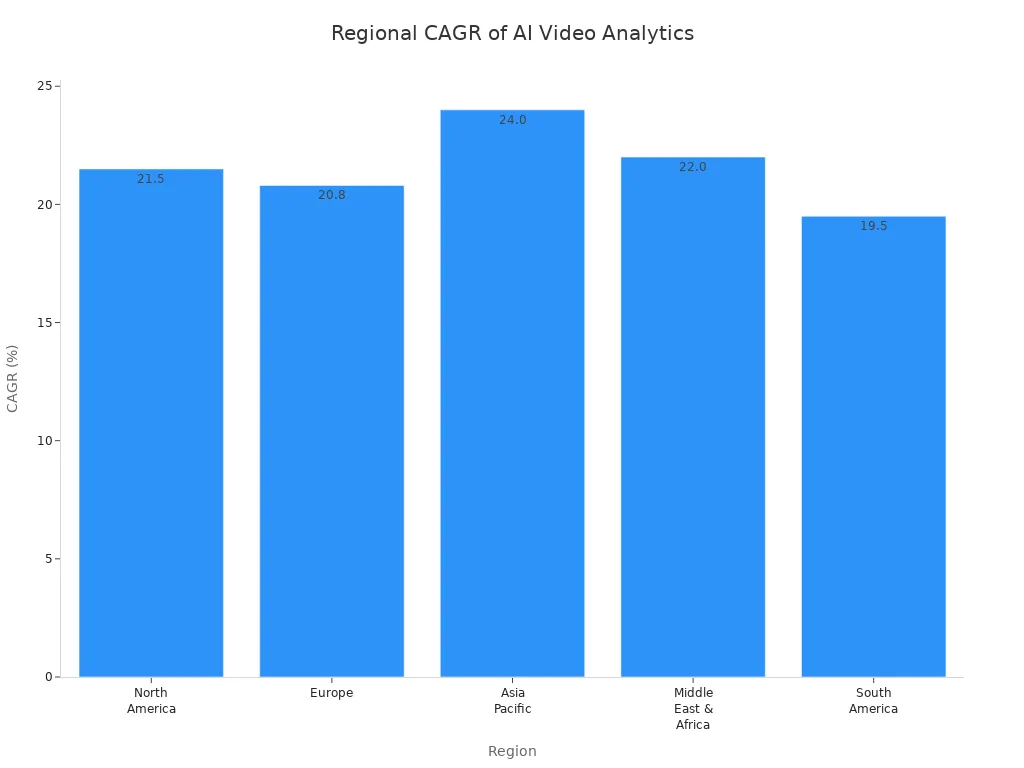
Regional CAGR of AI Video Analytics
You need a system that fits your needs, connects to your devices, and keeps your data safe as technology changes.
You use video detection to spot important events or objects in live or recorded video feeds. This technology uses AI and deep learning to watch for things like people, vehicles, or unusual actions. Modern video detection systems rely on advanced AI models, such as convolutional neural networks and vision transformers, to process video streams quickly and accurately. These systems do more than just record footage. They analyze video in real time, track movement, and send alerts when they detect something unusual.
Most video detection platforms combine edge computing hardware with cloud-based video analytics. Edge devices, like smart cameras, handle quick video analysis on-site. Cloud servers take care of heavy processing, storage, and advanced video analytics solutions. Many systems also use sensors for motion, heat, or Wi-Fi tracking to boost detection accuracy. You can connect these systems to your existing security setup, making it easy to upgrade your video surveillance system.
Key features of video detection include:
Video detection changes how you manage security and operations. With video analytics, you get instant alerts about threats, such as unauthorized people or suspicious objects. This helps you act fast and keep your property safe. Video analytics solutions also reduce false alarms and help you use your security staff more efficiently.
Here is a table showing the main benefits of video detection in business and public safety:
Benefit Category | Key Benefits |
|---|---|
Enhanced Security Effectiveness | 24/7 automated monitoring, immediate alerts, comprehensive coverage, rapid incident response |
Operational Efficiency | Reduced on-site personnel, automated reporting, remote monitoring, streamlined investigations |
Business Intelligence | Customer behavior insights, space utilization analysis, process improvements, queue monitoring |
Cost Reduction | Lower security staff costs, reduced theft/vandalism losses, insurance premium reductions |
Public Safety Enhancements | Real-time threat detection, reduced false alarms, improved situational awareness, law enforcement support |
You gain more than just better security. Video analytics gives you insights into customer behavior and helps you improve business operations. With a modern video surveillance system, you can monitor multiple locations, respond to incidents faster, and keep your data safe. Advanced video analytics and detection tools turn your video surveillance into a smart, proactive solution for today’s security needs.
You need to start by defining your business goals before you choose a video detection solution. Many organizations use video analytics to enhance security and improve business protection. You can use video analytics to detect suspicious behavior and prevent theft in real time. These systems help automate surveillance tasks, which frees up your staff for other important work.
Here are some common business objectives that drive the adoption of video analytics:
When you set clear goals, you make it easier to choose the right video analytics platform for your needs.
Video analytics supports many use cases across different industries. You can use video analytics for crowd analysis, facial recognition, and behavior monitoring. In retail, video analytics helps prevent shoplifting and provides insights into customer behavior. In healthcare, you can use video analytics for fall detection and medication compliance. Transportation systems use video analytics for traffic management and license plate recognition.
Industry/Domain | |
|---|---|
Autonomous Vehicles | Object recognition, pedestrian and obstacle detection. |
Security/Biometric | Facial recognition for access control, airport security. |
Safety Control | Hazard detection, compliance monitoring in production and logistics. |
Crowd and Traffic | People counting, vehicle monitoring, pedestrian analysis. |
Retail & Warehousing | Inventory tracking, loss prevention, customer behavior analysis. |
Manufacturing | Quality control, automated inspection. |
Healthcare | Medical image analysis, abnormality detection, fall detection. |
You should match your use cases to the features offered by each video analytics solution. This ensures you get the most value from your investment.
You must check if your chosen video analytics system works with your current platforms. Many organizations face challenges when integrating new video analytics tools with existing video management systems and camera types. You should assess your current security setup and identify integration points. Make sure your video analytics solution supports common protocols like TCP, RTSP, and SMTP.
Tip: Use standardized protocols such as ONVIF to ensure your video analytics platform works with different security devices.
You also need to confirm compatibility with video codecs like H.264 and H.265. Look for solutions that offer clear implementation instructions and ongoing support. This will help you avoid disruptions and keep your video analytics running smoothly. Consider modular architectures and cloud or edge computing options for future scalability. Always check for data privacy compliance and integration with access control or IoT devices.
You need to look for video analytics features that use the latest AI technology. These features help you spot threats and unusual activity faster than ever before. AI-based video analytics can analyze live video feeds and recorded footage to find important events. You get more than just basic motion detection. Today’s smart video analytics systems can recognize faces, track objects, and even understand human behavior.
Here are some of the most advanced video analytics features you can find in modern video security systems:
Smart video analytics also support automated threat detection and perimeter protection. You can use advanced crowd analytics to monitor group behavior and density. Multi-sensor integration lets you combine video with radar or thermal imaging for better situational awareness. Autonomous camera response and intelligent tracking help you follow events across different views. Real-time motion detection with noise filtering reduces false alarms. Privacy-first designs use automatic redaction to protect sensitive information. Scalable AI video analytics platforms work with your current security setup, making it easy to upgrade.
With these features, you get comprehensive security and better threat detection capabilities. You can use cctv analytics to monitor your property, manage access, and keep people safe. AI-based video analytics turn your cctv system into a smart, proactive tool.
Real-time alerts are a key part of any modern video analytics solution. You need alerts that reach you in seconds, not minutes. Real-time video analytics process data as it happens, so you can respond to threats right away. These systems use advanced technology to filter out noise and focus on real incidents.
Feature | How It Works | Benefit to You |
|---|---|---|
Processes video data instantly, not after storage | You get alerts in less than a second | |
Data Reduction | Filters out extra or false data early | You only see important alerts |
In-Transit Enrichment | Adds context like user behavior or asset info as data flows | You make faster, smarter decisions |
Deterministic Routing | Sends alerts to the right tools and people without vendor lock-in | You respond quickly and keep workflows smooth |
Real-World Scenario | Stops attackers before they move deeper into your system | You lower breach costs and protect your brand |
Operational Efficiency | Lets you handle more alerts with the same staff | You boost your team’s capacity and reduce burnout |
With real-time alerts, you can stop threats before they cause damage. You also save money by reducing the time it takes to respond. Real-time video analytics help you meet compliance rules and protect your reputation. You can use cctv analytics to monitor for intrusion detection, motion detection, and other risks. Security camera analytics make your response faster and more effective.
You want your video analytics system to work with your current security tools. Integration options let you connect video analytics with cloud platforms, IoT devices, and other systems. This makes your security setup stronger and easier to manage.
Some top integration features include:
These integration options help you build integrated surveillance systems that grow with your needs. You can use cctv analytics and smart video analytics to connect all your devices and manage everything from one place. Video analytics technology supports both analog and digital cameras, so you can upgrade your cctv system without replacing all your hardware.
You need a video analytics solution that grows with your business. Scalability means you can add more cameras, handle more video streams, and process more data without slowing down. Modern video analytics solutions use distributed computing and edge AI to make this possible.
With scalable smart video analytics, you can expand your cctv system as your needs change. You can add new cameras, sensors, and analytics features without major upgrades. This flexibility helps you keep your security strong and your costs under control.
Privacy and security are critical in any video analytics system, especially in regulated industries. You must follow laws like GDPR, HIPAA, and CCPA. Your system should protect personal data and keep your video feeds safe from hackers.
Key privacy and security features include:
You share responsibility for lawful and ethical video use with manufacturers and integrators. Smart video analytics systems help you meet privacy rules and protect your business. You can use cctv analytics and advanced video analytics to keep your data secure and your operations compliant.
When you choose a video surveillance system, you often decide between off-the-shelf and custom solutions. Off-the-shelf systems let you set up your surveillance quickly. You get ready-made features and faster deployment. However, you may find that these systems do not fit your unique needs. Custom systems take longer to build, but you can tailor every part to your business. You gain more control and better integration with your current tools.
Here is a table to help you compare both options:
Aspect | Off-the-Shelf Systems | Custom Systems |
|---|---|---|
Implementation Time | Faster deployment with ready-made solutions | Longer development time tailored to specific needs |
Customization | Limited customization; may require adapting processes | Highly customizable to meet unique business needs |
Scalability | Limited scalability; may not support growth fully | Flexible and adaptable to business growth |
Features | Predefined features; may include unnecessary ones | Tailored features aligned with business objectives |
Support & Maintenance | Vendor provides updates and support | Requires dedicated resources for ongoing maintenance |
Vendor Dependency | Dependent on vendor’s update schedule and policies | Dependent on internal or contracted development team |
Integration | Built-in but sometimes limited compatibility | Designed for seamless integration with existing systems |
Performance | Standardized performance; may lack advanced features | Optimized performance for specific workflows |
You should pick the type that matches your goals and resources. Off-the-shelf video surveillance works well for simple needs. Custom video surveillance systems fit best when you want advanced features or expect your business to grow.
You also need to decide where your video surveillance system will process data. Edge-based video surveillance systems analyze video right at the camera or on local devices. This setup gives you fast results, often in less than 100 milliseconds. You keep sensitive video data on-site, which helps with privacy and legal rules. Cloud-based video surveillance systems send video to remote servers for analysis. You get access to powerful analytics and easy scaling, but you may see delays and need a strong internet connection.
Tip: Edge video surveillance systems work best when you need instant alerts or have strict privacy needs. Cloud video surveillance systems suit businesses that want advanced analytics and do not mind some delay.
Many businesses now use hybrid video surveillance systems. These systems combine edge and cloud processing. You get the speed and privacy of edge video surveillance with the advanced analytics and storage of the cloud. Hybrid surveillance lets you keep your video data safe during network outages. You can also move between cloud and on-premise setups without losing data.
Hybrid video surveillance systems offer:
You should know that hybrid systems can be complex to manage. You need to plan for both local and cloud security. Still, hybrid video surveillance gives you the best of both worlds, making your surveillance stronger and more reliable.
When you choose video analysis software, you need to understand how detection algorithms work. These algorithms help you find important events in your video feeds. Traditional methods like background subtraction and optical flow can spot moving objects, but they may struggle in busy or complex scenes. Today, most video analytics use deep learning models for better results. You will see algorithms like CNNs, RNNs, YOLO, SSD, and RetinaNet in modern video analysis software.
You should match the detection algorithm to your specific video analytics needs. Some algorithms handle occlusion or scale changes better than others. Real-time processing is important if you want instant alerts from your video analytics.
Metadata extraction makes your video analytics much more powerful. When your video analysis software extracts metadata, it labels objects, scenes, and actions in your video. This process helps you search and analyze video footage quickly.
With strong metadata extraction, you can search video by appearance, color, or even direction of travel. This feature reduces the time you spend reviewing video and helps you respond faster to incidents. Your video analytics become a proactive tool, not just a passive recorder.
A good user interface makes video analysis software easy to use. You want a dashboard that shows real-time video analytics and alerts. Customization lets you set up the software for your specific needs. High accuracy and fewer false alarms mean you can trust your video analytics.
Tip: Look for video analysis software that offers rich metadata search, easy deployment, and simple configuration.
Operators value features like forensic search, privacy controls, and flexible licensing. A single interface for all video analytics tasks—such as playback, live control, and reporting—saves you time. Tables and info bars help you see important data at a glance. Real-time visualization and navigation tools make it easier to manage your video analytics system.
Feature Category | |
|---|---|
Comprehensive Design | Single interface for all video analytics operations, including playback and reporting. |
Real-Time Visualization | Clean display of multiple video feeds with easy controls. |
Forensic Search | Enhanced metadata search and privacy options for secure video analytics. |
Customization | Application-specific settings and flexible licensing. |
When you choose video analysis software, focus on a user interface that supports your workflow and helps you get the most from your video analytics.
You can use video analytics in retail to reduce theft and improve customer experience. AI-powered video detection helps you spot suspicious transactions, such as when a store associate rings up items without a customer present. Computer vision tracks products on shelves, monitors inventory, and finds theft patterns by item, time, and location. Real-time alerts let your staff respond quickly to theft attempts, especially at self-checkout areas. Employees receive notifications to approach potential thieves, which often stops theft before it happens. These tools help you keep products available and your store safe.
Video analytics also help you understand customer flow and behavior. You can use these insights to improve store layouts, staffing, and marketing displays. This leads to shorter wait times, better product placement, and higher sales.
You can use video analytics to protect critical infrastructure and improve home security. Intelligent video analytics monitor large areas for unauthorized movement, equipment tampering, and suspicious objects. These systems combine multiple video feeds into one platform, giving you better situational awareness. Proactive threat identification helps you stop problems before they cause damage.
Video analytics transform surveillance from reactive to proactive. You can meet regulatory requirements and reduce operational costs by automating surveillance tasks. These systems also support home security by detecting intrusions and sending instant alerts.
You can use video analytics in transportation to improve safety and efficiency. Multi-technology traffic detection systems combine video and other sensors for accurate detection in all conditions. Automated incident detection lets you respond to accidents within seconds. Adaptive control, signal actuation, and parking detection help keep traffic moving smoothly.
You can use the data from video analytics to optimize traffic signals, plan maintenance, and prevent accidents. These systems help you keep roads safe and reduce complaints about detection errors.
You can use video analytics in healthcare to protect patients and staff. Healthcare facilities face unique challenges, such as constant monitoring of vulnerable patients and strict privacy rules. AI-powered video detection focuses on actions, not identities, to respect patient privacy. Automated alerts notify you of medical emergencies, falls, or unusual behaviors.
You can use video analytics to optimize workflows, allocate resources, and ensure regulatory compliance. These systems scale to fit any healthcare environment and help you balance security with patient confidentiality.
You need to understand the full cost of a video analytics system before you buy. Costs come from more than just the price tag. You pay for equipment, software, and setup. You also need to think about ongoing costs, like support and training. Here is a breakdown of typical costs:
You should look at the total cost of ownership, not just the starting price. This helps you avoid surprises and plan your budget.
A video analytics platform must be easy to use. If your team finds the video analysis software simple, you get better results. User-friendly systems help you train staff faster and reduce mistakes. You want a clear interface and reliable performance. When your video analytics system is easy to use, you can handle more security tasks with less effort.
A system that is easy to use helps you get the most from your video analytics investment.
Strong vendor support keeps your video analytics and security systems running smoothly. You need a vendor with a good reputation and proven experience. Look for these support services:
Good vendor support means fewer problems and better long-term value from your video analytics system.
You want your video analytics and security systems to stay current as technology changes. Choose video analysis software that gets regular updates and new features. This keeps your video analytics tools effective against new threats.
Tip: Ask vendors about their update schedule and how they handle new security challenges.
A future-proof video analytics solution protects your investment and keeps your security strong for years to come.
You need a solid plan before you install any video analytics system. Start with a site survey. Walk through your location and check for things that might block cameras or affect video quality. Look at traffic flow, mounting options, and power sources. Make sure you protect your cameras from vandalism and theft.
Follow these steps to set up your video detection system:
Tip: Use staged rollouts and A/B testing to make sure your video analytics models work well before full deployment.
You need to train your team to get the most from your video analytics platform. Good training programs use interactive lessons and hands-on practice. Flexible training lets your staff learn anytime and anywhere, which helps them stay engaged.
A well-trained team adapts quickly to new technology. This leads to better performance and higher job satisfaction. When your staff understands video analytics, your security improves.
You must watch your video analytics system to keep it working well. Track detection accuracy by checking true positives and reducing false alarms. Measure how fast your system sends alerts and how quickly your team responds.
Note: Combine probe data and detection data for a full picture of your system’s performance.
Regular monitoring helps you spot problems early. You can fix issues before they affect your security. This keeps your video analytics system reliable and effective.
When you choose a video detection solution, focus on these key steps:
By following these steps, you can use advanced video analytics to protect your business and prepare for the future.
Video detection finds objects or events in video feeds. Video analytics uses AI to understand patterns, behaviors, or trends in those feeds. You use video detection for alerts. You use video analytics for deeper insights.
You can often connect your current cameras. Many modern systems support both analog and digital cameras. Check for compatibility with ONVIF or RTSP standards.
Tip: Ask your vendor for a compatibility list before you buy.
Real-time alerts notify you instantly when the system detects a threat. You can act fast to stop problems. This quick response helps prevent loss and keeps people safe.
Most platforms offer simple dashboards and easy setup. You can train your team quickly. Look for systems with clear menus and helpful support.
Feature | Benefit |
|---|---|
Simple Interface | Faster training |
Good Support | Fewer mistakes |
Video detection systems use privacy features like masking faces or sensitive areas. You control who can see video feeds. Many solutions follow laws like GDPR or HIPAA.
Note: Always review privacy settings and update them as needed.